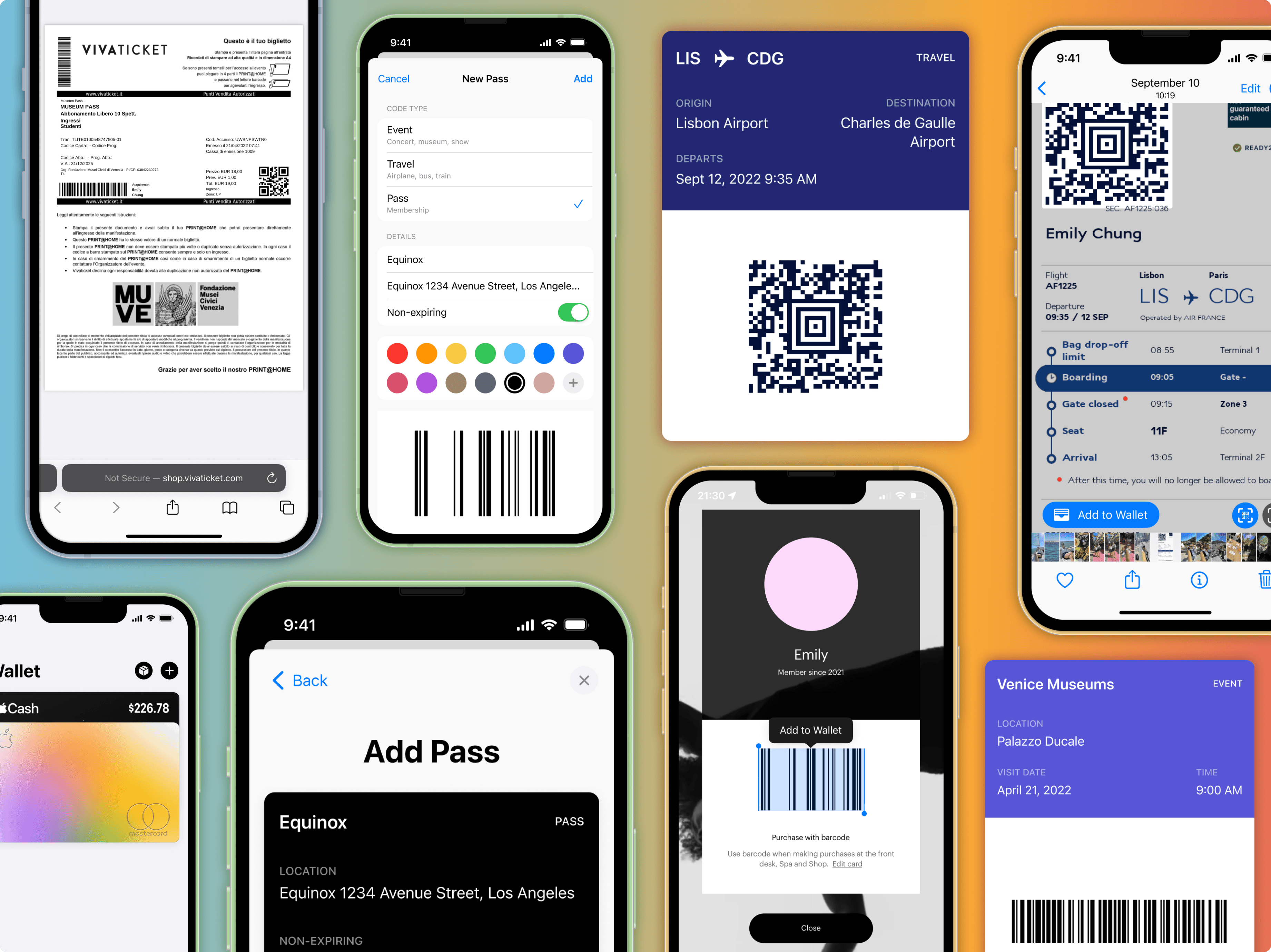Add Any Pass to your Apple Wallet
Sep 26, 2022
PRODUCT & DESIGN
This case study is dedicated to all the folks who take screenshots of their barcodes and tickets.
One time, my gym’s mobile app wasn’t working to check me in, so I gave the front desk my phone number. The person checking me in said I could take a screenshot of the barcode in the app and scan the screenshot next time. Her simple suggestion made me disproportionately angry…but she wasn’t wrong. We’re all familiar with the screenshot workaround: save a ticket to your camera roll, take a screenshot of your movie ticket email in case your email won’t load at the theater, keep a screenshot of your ticket…just in case.
The Problem
The Screenshot Workaround forces me to mix my personal camera roll (all my memes and memories!) with these important documents. The thought of scrolling through my private camera roll in front of a bouncer or usher or gate is unnerving, and having a screenshot of a ticket in my Favorites album is laughable. And if I don’t immediately delete the screenshot from my Photos, I’ll be plagued with useless screenshot clutter.
While we’re talking about Screenshot Tickets, I’ll mention that the general state of digital ticketing is lackluster and disappointing at best. While traveling, I could have a museum ticket in my email, my airline ticket in Photos, my bus ticket on Messages (SMS), and yet another museum ticket in my browser. With everything everywhere all at once, I feel even more scattered and stressed.

The Pitch
Add to Wallet
Here’s how I picture it: an integrated iOS flow to add any pass to your Apple Wallet (creating a new mobile app feels antithetical here). Users can add passes by highlighting the code (the same UX as highlighting text to copy & paste), taking a screenshot (unironically), or using their live camera.

Fill Out Information
Users can provide some details and information to their pass, then tap “Add to Wallet.” Et voila, the pass is ready to pull up easily from your Apple Wallet.

Different Passes
Since there are an array of different tickets and passes, each with different kinds of information needed, I started with three main buckets or pass types: event tickets, travel tickets, and passes. The UI of adding details to the pass follows Apple Calendar UI, with many of the same components like date pickers and location search.

Considerations: why hasn’t Apple done this already?
For all the love I have for this solution, there are also some considerations and concerns to share so that I don’t get roasted for this (read: I’m self aware!).
Usability & Adoption
This hypothetical feature requires a lot of clicks and taps and typing. I get that. It won’t be for everyone. Especially for a ticket you only need to pull up once. But, for those who hate clutter and are looking for better solutions for evergreen tickets and passes, a native iOS solution could feel good.
Aside from general usability, customers would need to know that this solution exists. It could start off as an Easter egg, and gentle prompts could further nudge users to adopt the feature.
Fraud & Security
Ticketing is a space already plagued with fraud, especially when it comes to things like concert tickets where resales are a huge market and identity isn’t always checked at the door (e.g. as opposed to airplane tickets, Real ID etc etc). Ticketmaster and AXS have some proprietary technology with their digital ticketing and I’m fairly confident there’s some special hardware involved as well. So I don’t think those tickets will be able to be detected and added to Apple Wallets in the same way as a basic QR or barcode can.
If an unlucky customer comes across a fake AXS ticket and tries to add it to their Apple Wallet, should Apple provide a disclaimer, letting them know that only authentic AXS tickets will be accepted? How could Apple educate the customer and cover all their bases and liabilities?
For other tickets and passes, it doesn’t seem like there needs to be much other security in place. E.g. I could game my Equinox pass, but I can do that anyway with our current available solutions.
Technical Implementation
No real concerns here, it feels pretty standard but the ability to manually add information to Wallet might be tricky, depending on its current architecture. I’m also proposing many existing features: Apple already does Siri suggestions based off of location and time, already does “show on Lock Screen” (off of time, I believe) for tickets, and already expires passes automatically and removes them from your wallet.
Legality, Liability, Disclosures
Not all venues and events accept mobile tickets, they may require a physical ticket (this happened to me in France) (I don’t know why). But my ticket could still be emailed to me and I could still save it to my Camera Roll and Wallet. Some guidance on making sure the user’s event will accept a mobile ticket, with some legalese on how Apple is not responsible if the mobile code is not accepted may be wise here, similar to the aforementioned concerns on fraud.
Holding Multiple Tickets for Your Party
I admit, I generally ride solo so the use case of, say, a parent holding 5 museum tickets for their family didn’t come to mind until a little too late. Weaving a multi-ticket flow is not impossible in this hypothetical feature, but would require some more design thinking to seem like a better option than just printing 4 tickets.
Other
Would this solution put anyone out of business—something that Apple has become well known for with every new OS and hardware launch? This would probably come after “digital pass” wallet apps that might exist out there, but I couldn’t find any notable ones in my light research. This would also maybe probably affect anyone who provides Apple Wallet integration and design services for vendors. Sorry to all the other freelancers and agencies out there.
What happens to the “Add to Wallet” integration? I think nothing as far as I can tell…Apple’s PassKit API is free and is still a good option for vendors who want to control what their pass looks like in their customers’ wallets.
Some Final Thoughts
This was a fun design to put together as someone who is not a designer by trade. I found an iOS 16 toolkit from Figma Community and I played around with the ready-made components, feeling really proud of how legitimate it all looked (thanks to Joey).
This was also my first time using a proper design library with really nice components—I’ve tried to hack components together but could never really wrap my head around variants and properties and whatnot in Figma. Using Joey’s components in practice really helped me learn the differences between everything, and I feel a lot more comfortable setting up components to scale (i.e. dark mode, light mode, nested content, icons).
I definitely spent more time than I needed to on prototyping, and I still couldn’t figure out how to wire everything to feel like real iOS interactions so some things feel a little sudden, like the card overlay moving in. I suppose this is where those designers who code have a one up on me.